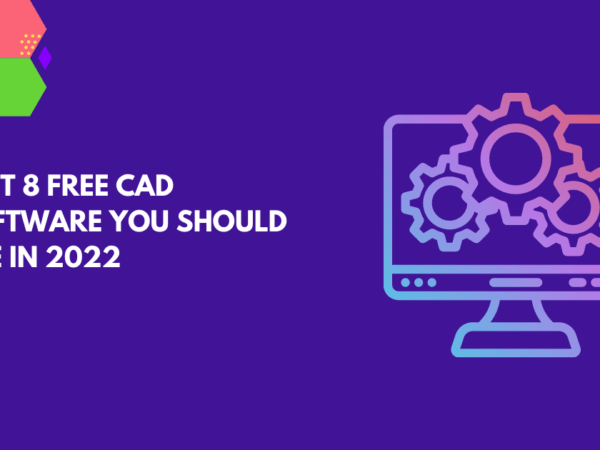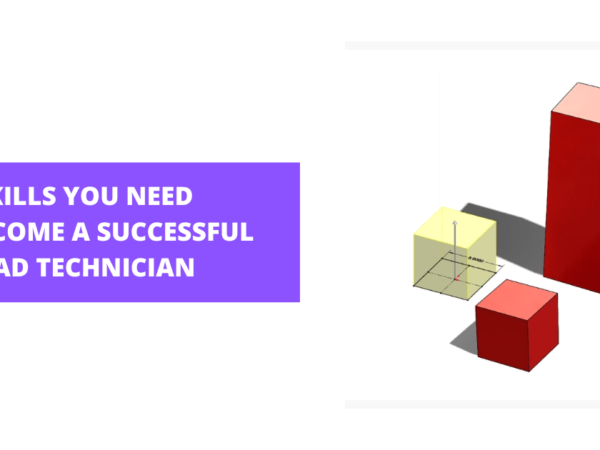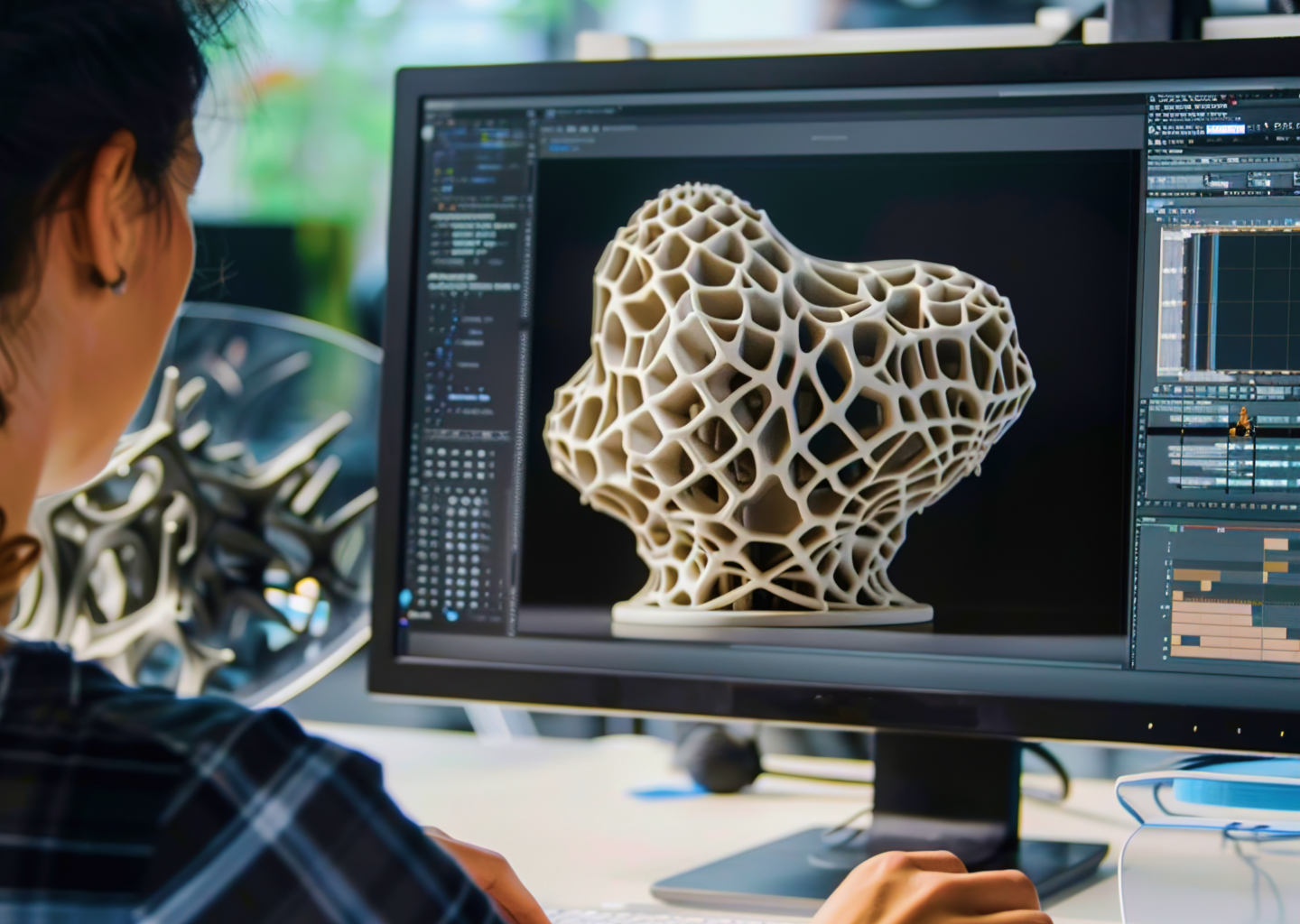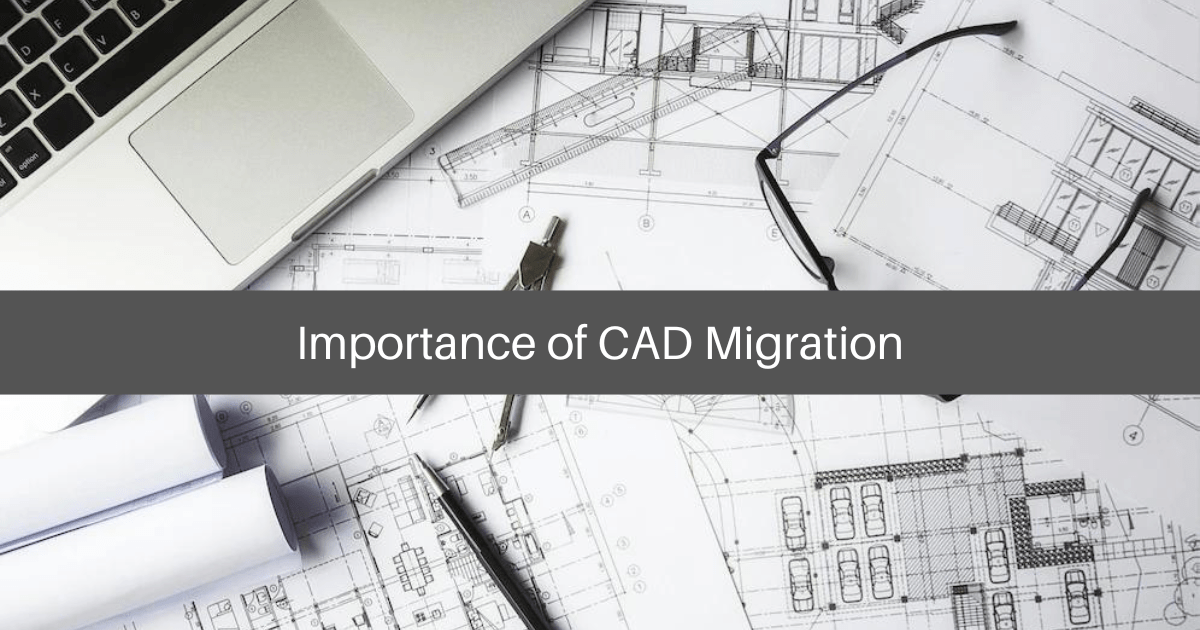
The importance of CAD migration has become more evident as businesses aim to stay competitive in today’s fast-evolving digital landscape. Transitioning to advanced CAD systems allows companies like Shalin Designs to streamline processes, reduce errors, and improve collaboration. As more firms adopt this migration strategy, the need for seamless CAD integration grows, making it essential to understand the benefits and challenges associated with the process.
What is CAD Migration?
CAD migration refers to the transfer of design data from legacy CAD systems to modern software platforms. This shift is vital for businesses that want to take advantage of advanced features, enhance collaboration, and future-proof their operations. With the rapid advancements in design technology, outdated systems often lack the capabilities needed for complex projects. CAD migration ensures that businesses can work with the latest tools and techniques, which leads to improved productivity and cost efficiency.
Why is CAD Migration Important?
The shift to modern CAD systems offers several key benefits:
- Enhanced Efficiency: Migrating to an updated CAD system improves the speed of design processes, thanks to automation tools and better data handling.
- Improved Collaboration: Modern CAD systems enable teams to work on projects in real-time, sharing files and feedback instantly. This reduces the likelihood of errors and miscommunication.
- Cost Savings: By switching to a newer system, businesses can save on maintenance costs related to outdated software and reduce the need for manual data entry or corrections.
- Data Accuracy: Migrating to advanced CAD platforms helps ensure that data is accurately transferred and stored, which is critical for industries where precision is essential.
Benefits of CAD Migration
1. Streamlined Workflow
One of the major benefits of CAD migration is the streamlined workflow that results from moving to more advanced software. Modern CAD systems often come with built-in automation and integration tools that help speed up repetitive tasks, leaving designers free to focus on creativity and innovation. At Shalin Designs, implementing the latest CAD software allows us to deliver precise and efficient designs for our clients, no matter the complexity.
2. Better Data Management
Data management is often a challenge for companies using legacy CAD systems. These older platforms typically don’t support modern file formats or data handling methods, leading to compatibility issues and lost productivity. CAD migration solves this problem by unifying all data under a single, cohesive system. For instance, newer systems support cloud-based storage, which enables easy access to files from anywhere.
3. Increased Compatibility with Other Systems
In today’s interconnected world, ensuring compatibility between systems is crucial. Modern CAD platforms are designed to work seamlessly with other software used in engineering, manufacturing, and project management. When migrating, Shalin Designs ensures that all files and designs can easily be shared across platforms without data loss, ensuring smooth integration.
4. Scalability and Future-proofing
As businesses grow, so do their design needs. Migrating CAD systems ensures that your company can scale operations and take on more complex projects without the fear of hitting software limitations. A scalable solution means that you can adapt to future changes in technology without starting from scratch. This is crucial for long-term success, as it provides a clear path for future growth.
The CAD Migration Process
The CAD migration process can be challenging but rewarding when handled correctly. At Shalin Designs, we follow a structured approach to ensure that the migration is smooth and error-free:
- Assessment of Current System: The first step involves analyzing the existing CAD system and understanding its limitations. This includes identifying all design data that needs to be migrated and assessing any potential risks.
- Data Cleansing: Before transferring data, it’s essential to clean and organize it. This step helps in identifying duplicate files, outdated designs, or irrelevant data that won’t need to be transferred to the new system.
- Migration Planning: A clear migration plan is developed, outlining the timeline, software compatibility issues, and potential challenges. This step helps minimize downtime during the migration process.
- Execution and Testing: The actual migration takes place, and once the data has been transferred, it undergoes rigorous testing to ensure that there is no data loss or compatibility issues.
- Training and Support: After migration, training is provided to the design teams to ensure they are familiar with the new system’s features and capabilities.
Common Challenges in CAD Migration
While CAD migration has many benefits, it also presents challenges:
1. Data Loss Risk
One of the biggest concerns is data loss during the migration process. If not handled carefully, important design files and specifications could be corrupted or lost, which can lead to costly delays.
2. Compatibility Issues
Sometimes the data from an old system might not be fully compatible with the new CAD platform. This could result in formatting issues or missing elements in transferred designs.
3. Downtime During Migration
Depending on the complexity of the migration process, there may be significant downtime. This can halt ongoing projects and affect productivity.
To mitigate these risks, companies like Shalin Designs use detailed planning and testing phases during the migration process, ensuring a smooth transition with minimal disruptions.
How CAD Migration Impacts Design Industries
In industries like architecture, automotive design, and product manufacturing, CAD migration is essential for maintaining a competitive edge. For instance, automotive manufacturers require precise 3D models that can be seamlessly integrated with production software. Without the advanced capabilities of modern CAD systems, designers may struggle to meet industry standards or regulatory requirements.
Similarly, in architecture, modern CAD tools enable the creation of complex 3D renderings and simulations, offering clients a more immersive experience. Without migration, firms would be left behind, unable to utilize these advanced technologies.
Conclusion
The importance of CAD migration can’t be overstated in today’s competitive business environment. By transitioning to more advanced software, companies like Shalin Designs improve design efficiency, data management, and scalability, all while ensuring compatibility with other systems. Whether you’re a small business or a large enterprise, migrating to modern CAD platforms will future-proof your operations and give you a competitive advantage.
Looking to migrate your CAD systems and improve your design process? Contact Shalin Designs today for expert advice and a seamless transition to advanced CAD solutions. Let us help you streamline your workflow and enhance your design capabilities.