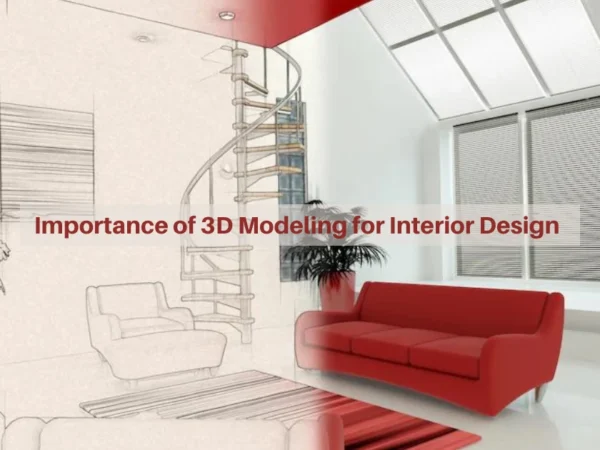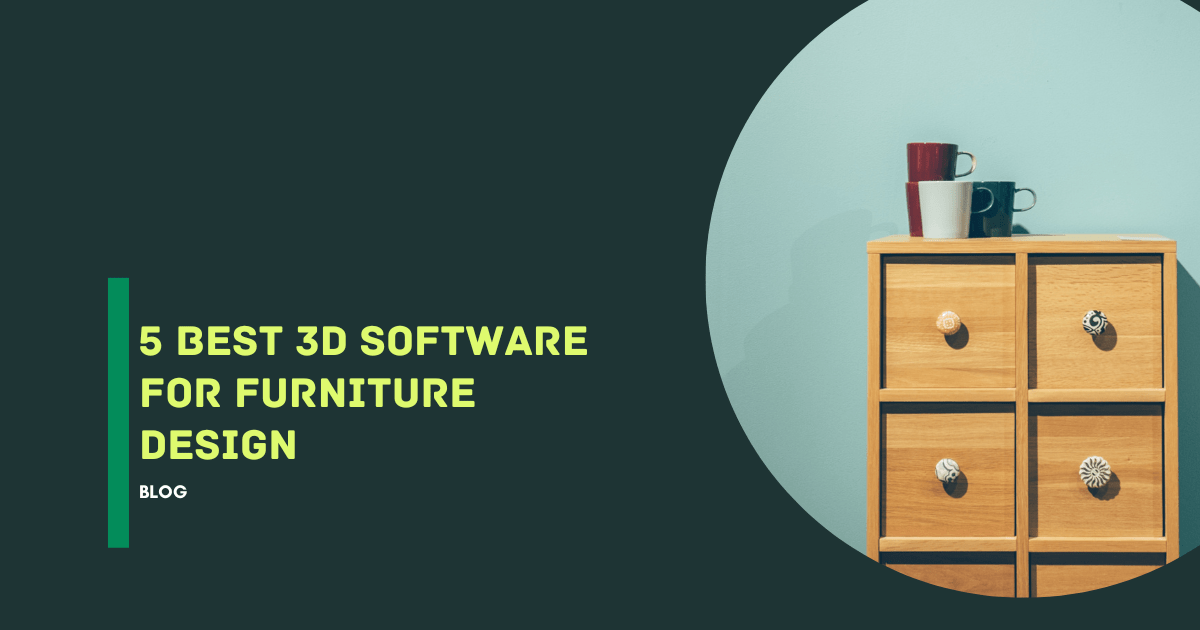
Technology has left no stone unturned to regenerate industries. It has reached the very roots of industries, modifying them forever and for the better.
The furniture industry, for instance, has grown tremendously over the past few years thanks to the impact of a technology called 3D modeling. It has changed the approach towards furniture design, extremely benefiting the furniture designers and their customers alike.
The best furniture design software provides furniture designers with the devices necessary to conceptualize and design furniture.
While huge businesses overall go for paid software, it is not always an achievable option for a small to medium business. Choosing the best and free furniture design software is the best option. But free doesn’t always mean compromising on factors.
If we speak about 3D designing and modeling, SolidWorks comes at one of the top places. It comes with an assortment of different ingredients and tools. Additionally, it uses CAD technology, one can create designs without design limitations.
The best part about SolidWorks is that it can easily be integrated with third-party software. it provides a catalog of partner software and woodworking libraries so that designers can make the best out of the furniture design software free. However, with all its features, SolidWorks is only for experienced designers.
1. SolidWorks
One of the most advantages that SolidWorks offers is that so many engineers and designers are familiar with it. For instance, let’s say that you simply have a freelance designer create a 3D model of a new piece of furniture for you. They create the model in SolidWorks. Once you have the model, you can send it to another company for prototyping and there’s a very high probability that there won’t be any compatibility problems.
2. SketchUp
This tool provides support for the Windows and Mac operating systems. This software has a very intuitive and friendly user interface which is liked by both naive users as well as by professionals. You can easily make 3D models of your furniture as well as of your buildings and landscapes with the help of this software. After making your 2D or 3D models, you can enhance them to the fullest by making use of features such as Lightning Effects, Textures, and Animations.
This free furniture designing software has a unique feature to share your finished or design work with other designers via GoogleWarehouse. You can learn public opinion about your work or get inspired by other design projects and use them as a reference.
3. Autodesk Fusion 360
The name says it all, Autodesk dwarfs all the other CAD software when it comes to the user base. Being the world leader in CAD software, Autodesk has a wide portfolio of some of the best CAD software for all your design needs. As you might’ve predicted by now, Fusion 360 ranks amongst the best 3D software when it comes to furniture design.
From a wide range of the most powerful modeling tools to a user-friendly interface, Fusion 360 has it all. Unlike Google SketchUp, Fusion 360 is suitable for beginners and veteran furniture designers alike. Packed with highly useful features like parametric designs, the possibilities of what designers can create in Fusion 360 are virtually endless. And, since it has a rather smooth learning curve, experts consider Fusion 360 to be ideal for learning furniture design.
4. Sweet Home 3D
SweetHome 3D is a professional, cross-platform software for furniture design. It allows you to create a home plan and choose furniture placement. You can make a custom design that matches your floor plan. It is the best free furniture design software thanks to the unique ability to use third-party plug-ins as well as ready-made furniture types in PDF formats.
Once you download the finished furniture or create it from scratch, you can change the colors, size, thickness, and texture. You can also add windows and doors. It is worth mentioning that you can use this software both online and downloaded to your PC.
5.CAD Pro
This tool not only enables you to create great furniture designs but is also capable of communicating them to others in a very efficient manner. It allows you to Record your designs and adds Voice Instructions to them in order to make them more clear. You can also add Pop-up Text Messages and Photos to your design as supporting details. There are also loads of free Symbols and Clipart available in CAD Pro that you can incorporate into your designs. Moreover, you can also create your own symbols or clipart and then add them to the CAD Pro Library for use later on.
After creating your furniture design, CAD Pro allows you to share your designs with your friends, family, and colleagues with the help of its Send as Mail feature. You can also Save your CAD Pro furniture designs as a PDF for Printing at any time. As far as the pricing of this software is concerned, then it has a very simple yet reasonable pricing strategy.
Do you have any project ideas or requirements related to 3D furniture design? If Yes then feel free to reach out at info@shalindesigns.com or submit your requirement here.