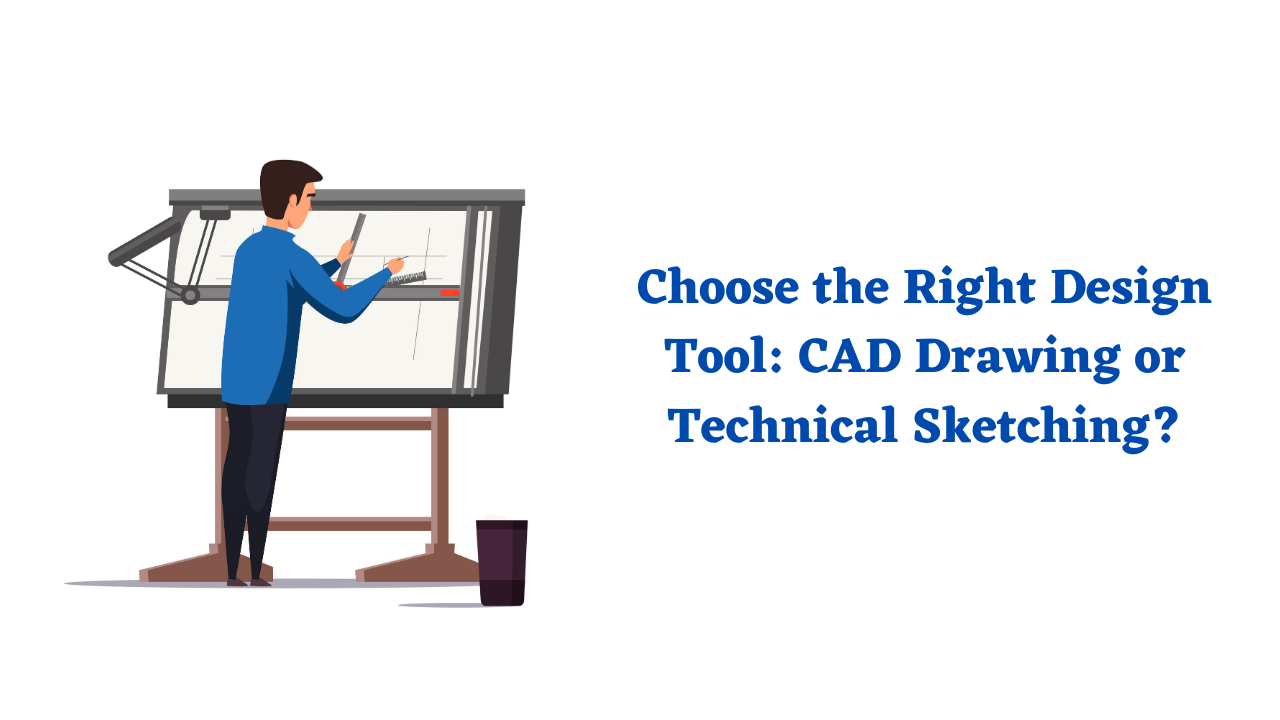
When it comes to design, choosing the right tool can make a significant difference in the outcome of your project. In today’s digital age, two popular options stand out: CAD drawing and technical sketching. Both methods have their advantages and disadvantages, so it’s crucial to understand them before making a decision.
In this blog post, we’ll explore the differences between Accurate CAD drawing and technical sketching to help you choose the right design tool for your needs.
Understanding CAD Drawing:
It is a digital design method that uses software to create precise and accurate 2D or 3D models. Here are some key points to consider when it comes to CAD drawing:
- 1. Precision and Accuracy:
The CAD drawing feature allows you to create designs with utmost precision and accuracy. The software provides a wide range of Design tools and features that enable you to measure dimensions, align elements perfectly, and make modifications easily.
- 2. Efficient Iterations:
One of the significant advantages of CAD drawing is its ability to iterate designs quickly. With just a few clicks, you can make changes to your design, test different variations, and explore new ideas. This flexibility can save you time and effort during the design process.
- 3. Collaboration and Sharing:
Free CAD software makes it easy to collaborate with team members or share your designs with clients. You can easily export your designs in various formats, such as PDF or DWG, ensuring that others can view and provide feedback on your work.

Exploring Technical Sketching :
Technical sketching is a traditional design method that involves creating detailed drawings by hand. Let’s delve into the advantages and considerations of technical sketching:
- 1. Creativity and Flexibility:
It offers a high level of artistic freedom. With a pencil and paper, you can quickly sketch out your ideas, experiment with different concepts, and explore design possibilities without being restricted by software limitations.
- 2. Low Cost and Accessibility:
Unlike CAD drawing Services, which require specific software and training, technical sketching is a more accessible and cost-effective option. All you need are basic drawing tools, making it suitable for designers on a budget or those who prefer a more hands-on approach.
- 3. Personal Touch and Communication:
It can convey a unique personal touch that may be lacking in CAD drawing techniques. Hand-drawn designs can help you communicate your vision more effectively, allowing clients or stakeholders to connect with your ideas on a deeper level.
Still Using Hand Sketches? Time to Go Digital
Modern projects need precision. Convert your sketches into 2D/3D CAD drawings. Free first sample available.
Which Design Tool Should You Use?
The best tool for you will depend on your specific needs. If you need to create accurate and precise models, a CAD Drawing Tool is the better option. If you need a quick and easy way to communicate ideas, technical sketching is the better option.
If you’re not sure which tool to use, consider using both CAD Drawing and technical sketching. You can use CAD Drawing to create the initial model, and then use technical sketching to refine the model and communicate it to others.
Here are some additional factors to consider when choosing between CAD and technical sketching:
- Your budget: CAD Drawing software can be expensive, so if you’re on a tight budget, technical sketching may be a better option.
- Your experience: If you’re new to design, technical sketching may be a better option, as it’s easier to learn than CAD.
- Your workflow: If you need to collaborate with others, technical sketching may be a better option, as it’s easier to share sketches than CAD models.
Conclusion:
When it comes to choosing between CAD drawing and technical sketching, there is no one-size-fits-all answer. Both methods have their strengths and can be used effectively in various design scenarios. Consider your project requirements, timeline, and skill set to make an informed decision. If you want the best CAD Drawing service, then look no further! Get in touch with us at info@shalindesigns.com or simply drop us a line here for cost-friendly and time-saving 3D modeling.
