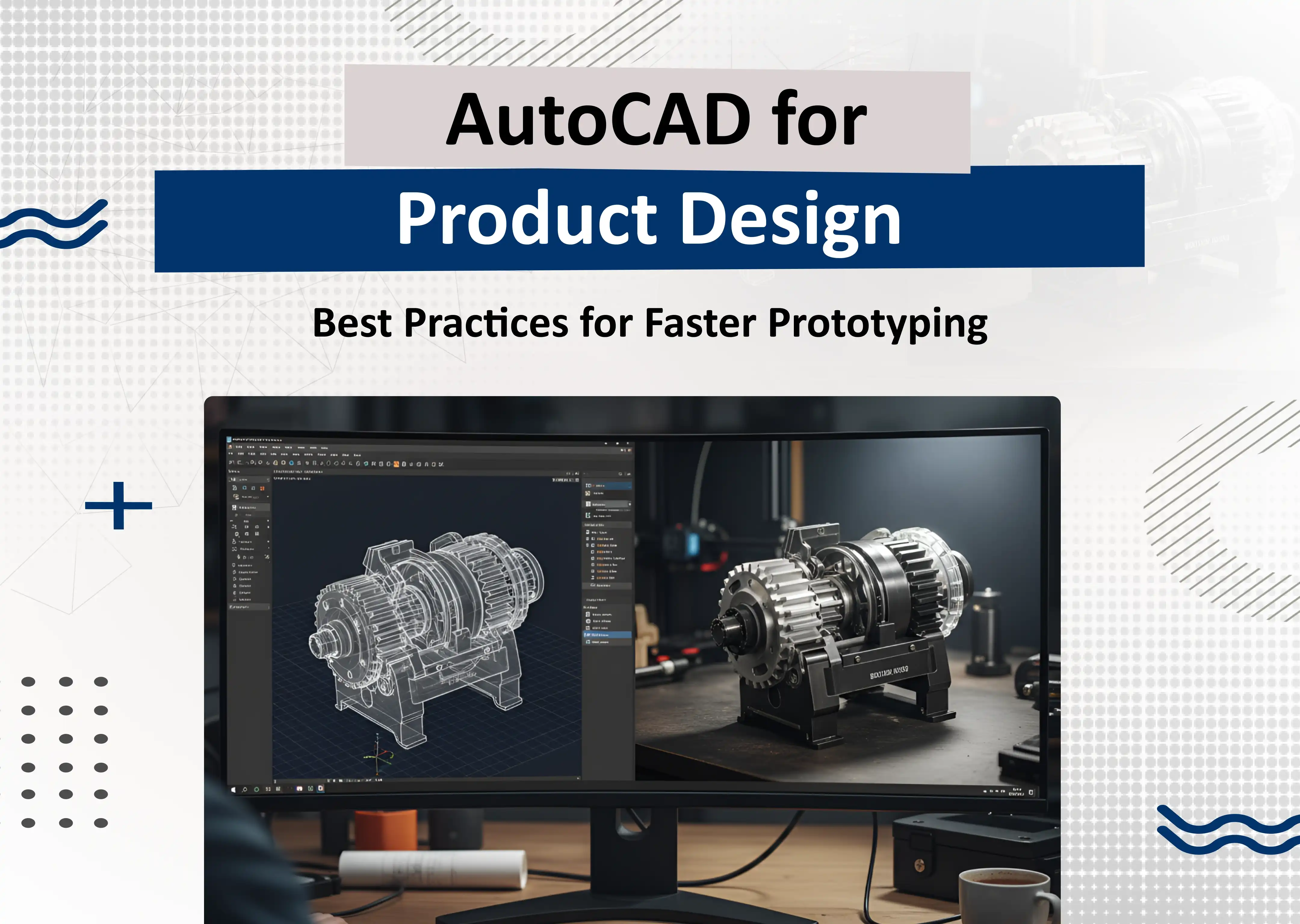
In modern engineering and design, time to market is everything. Rapid prototyping is not merely a desirable step; it is the fundamental mechanism driving product iteration and refinement. When engineers look to accelerate prototyping, the focus often falls on hardware or 3D printer speed. However, the actual struggles begin within the Computer-Aided Design (CAD) workflow itself. A structured approach is essential because unstructured processes are often inefficient, hindering development before physical production even begins.
In this blog, we will delve into some effective practices for faster product prototyping. We will particularly focus on how using AutoCAD for product design can help you achieve rapid and reliable results.
Challenges of Rapid Product Prototyping
Several times, engineers struggle with time management and spend long, tedious hours on tedious tasks. This then leads them to work faster when it comes to product prototyping. Sometimes the work they do in haste brings them rework. From a short-term perspective, it is a waste of all the energy they have put into building the amazing product.
Here are some of the common struggles an engineer faces that slow down their iteration process:
- Frequent Design Iterations- Each change can ripple through a complex model. Without structure, iterations take too long.
- Communication Gaps- Misalignment between design and manufacturing teams leads to errors and delays.
- Limited Tools Access- A shortage of equipment leads to inconsistency in the prototyping workflow process.
- Wrong Measurements- Even minor unit errors can make prototypes unusable.
- Complex Geometry- Detailed designs may look good digitally, but can be complex to manufacture.
- Lack of Proper Documentation- A lack of clear instructions leads to confusion and rework.
Slight delays in prototyping can create a domino effect. Testing takes longer, revisions pile up, and production timelines shift. Structured workflows prevent these costly setbacks.
Bring AutoCAD for your product design and experience the difference today.
Role of AutoCAD in Product Prototyping

AutoCAD is the trusted design tool that helps you turn ideas into practical and workable designs ready for production. It works as-
- 2D software- Plan layouts, dimensions, and assembly placement.
- 3D software- Create realistic product models and simulate assemblies.
It allows designers to visualize every aspect before manufacturing.
How AutoCAD Supports Product Designers
- Accurate geometry for components and assemblies.
- Parametric features for fast modifications.
- Detailed annotations for clear communication.
AutoCAD enables rapid iterations without sacrificing precision.
Best Practices for Faster Prototyping Using AutoCAD

Efficient prototyping is a combination of smart planning, organised workflow, and effective tool use. When using AutoCAD for product design, these elements become even more crucial, helping designers streamline their process and reduce trial-and-error. Here’s a detailed guide to accelerate your AutoCAD prototyping process.
1. Be Thorough with Your Concept
Generally, engineers design prototypes through software before launching the final product. Sometimes, they create in 2D or 3D sketches to understand the dimensions, functionality, and aesthetics of the product. At this stage, it’s suggested to begin drafting with 3D drawings. Here’s why you can prepare a draft in 2D:
- The initial designs are full of ideas, demanding more changes than expected.
- It helps you focus on forms and features, as well as every minute detail. Investing time in clarity now saves time from confusion later.
- Through this, you can easily explore multiple concepts quickly, and discussions related to designs are made easily.
2. Use Parametric Constraints in Virtual Modeling
Until the final product-ready design is finalized, engineers rely on AutoCAD for product design using parametric constraints. It allows you to adjust one dimension and automatically update the related geometry. In the following ways, it will help you:
- Minimises repetitive edits
- Aligns layers and dimensions and helps in maintaining design consistency.
- It helps in quickly testing different variations.
3. Build a Library of Reusable Components
A tidy parts library saves hours. Build common pieces once, then reuse them across projects.
- Create blocks for standard parts, including hinges, screws, connectors, and brackets.
- Group them logically: by type, size or material. This makes them quick to find.
- Name blocks clearly so anyone on the team knows what they are.
- When you update a block, all instances of that block also update. That keeps everything consistent.
Why it helps: Using a library speeds modelling and reduces mistakes. It’s one of the simplest AutoCAD best practices for faster, cleaner work. If you offer a product design service, a well-kept library cuts client turnaround time.
Accelerate Your Product Prototyping with Expert CAD Designers!
Transform your ideas into functional 3D product designs with precision-driven AutoCAD experts. Save time, reduce costs, and bring innovation to life faster.
4. Test Your Design To Avoid Final Product Failures
Before arriving at any decision or finalizing whether the product is ready for launch or not, testing is a must. It saves time and pocket-heavy expenses in the long run. Here are a few of the things you can do at this stage:
- Conduct a rigorous review to identify the weak points.
- Be thorough that all the product parts are perfectly aligned without clashing.
- Move the parts in your design on screen to see how they work together.
Through conducting these in-depth checks, you save your product prototype from expensive rework. They’re part of modern AutoCAD for prototyping workflows, helping you move from screen to prototype with confidence.
5. Maintain Clear Documentation and Annotations
What’s the best feature that all good drawings have? Clarity.
Here are a few things that you can practice in this stage:
- Note down each dimension- length, width, radius, and angles. There shouldn’t be an inch of guesswork.
- Mention the materials precisely. The exact grade, shade, finish, and other special instructions would bring a hidden yet significant benefit in product design.
- The assembly steps should be kept simple. The simpler, the clearer, the easier for the fabricator to understand.
- Keep a revision table and tag every change with a date and author.
This is the core part of the best AutoCAD practices, making product design with AutoCAD reliable.
6. File Optimization Makes Your Task Easy
Unorganized and large files slow down the entire process. So, it’s essential to structure your drawings so that they can be easily opened and worked upon.
Here are a few things that you can do:
- Use layers to separate parts, annotations and references. Turn layers on/off as needed.
- Remove unused items frequently to keep the file size as small as required and not more.
- Name the files and layers order-wise and set the standard for the teams to follow the same practice.
- Start new projects from a template with approved layers, title blocks and dimension styles.
This step is vital for teams doing AutoCAD for prototyping at scale.
7. Use Efficient Drawing Techniques
Small habits make a big difference. Use the tools AutoCAD gives you.
- Use dynamic input to type exact dimensions as you draw.
- Snap to objects for precise connections.
- Work in multiple viewports for 3D parts to avoid flipping between modes.
These are the best AutoCAD practices that make prototyping faster and less frustrating.
Final Words
According to Future Market Insights, the global CAD market is on track to hit USD 12.2 billion by 2025. By 2035, that number is projected to surpass USD 22.7 billion.
The market is forecast to grow at a steady CAGR of 6.4% between 2025 and 2035. This clearly reflects the increasing demand for product design and the surge in prototyping requirements.
Professional design teams are innovating faster with digital precision. Tools like AutoCAD are turning complex ideas into prototypes. Every smart tweak, every efficient iteration, brings products closer to market with fewer errors and more confidence.
Faster, more efficient prototyping is possible. By applying these practices, your designs will reach production with fewer errors and more confidence.
For expert guidance and tailored solutions in product design and prototyping, consult with Shalin Designs today.